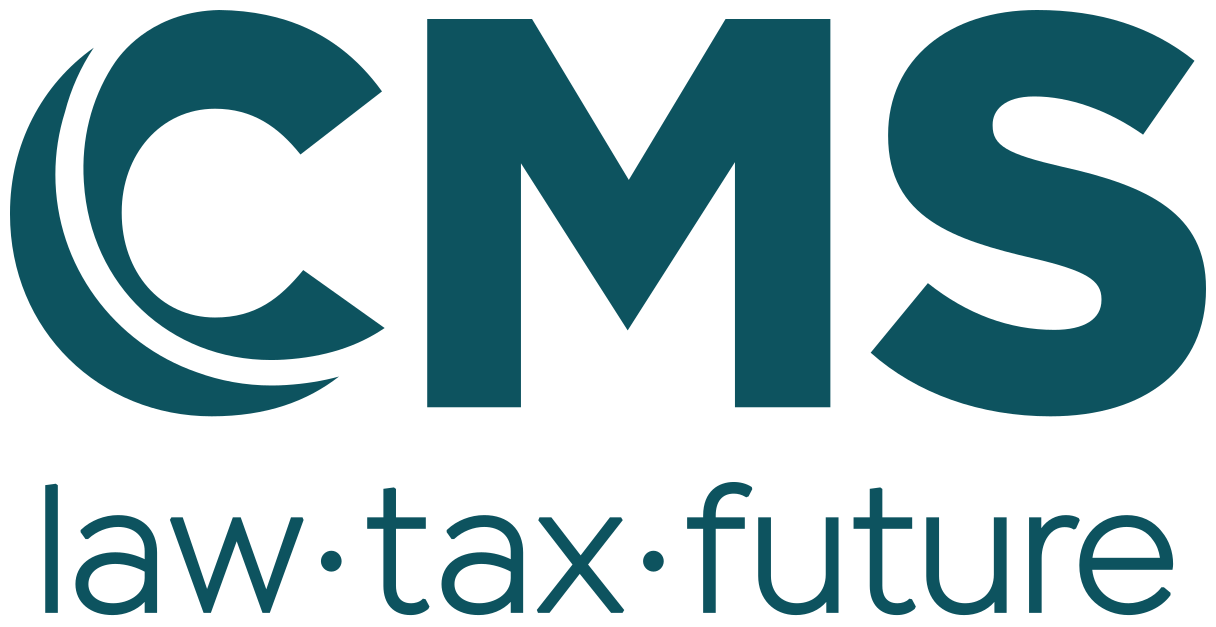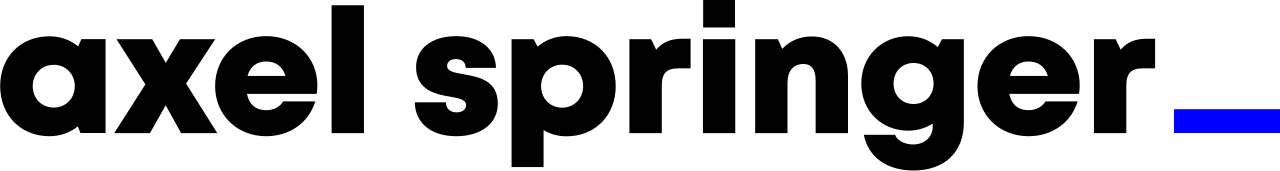Tap into your drafting history
Use your firm’s collective drafting experience to empower every lawyer in your team. Create searchable, vetted and pre-approved clause libraries, ensure consistency across documents and unlock collective knowledge that usually stays hidden in inboxes and old files.
Institutional drafting knowledge at every lawyer's fingertips
ClauseBuddy gives your team a structured, searchable way to capture and reuse your best drafting work. It reduces duplication, improves quality, and makes knowledge sharing a natural part of the drafting process.
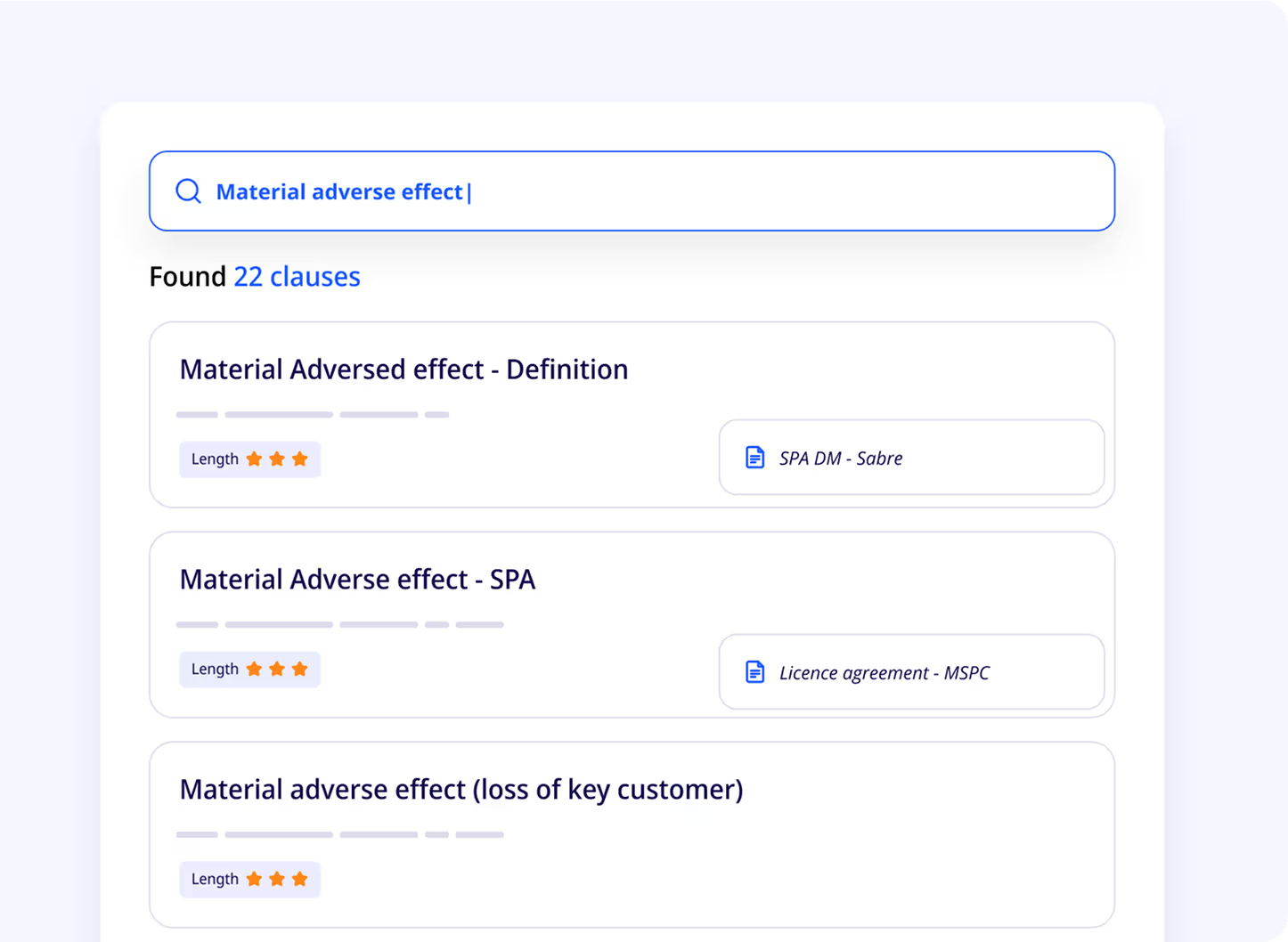
The right clause at the right time
Clause extraction made easy
Automatically pull clauses from existing contracts into your library with a few clicks. No more manual copying and pasting. ClauseBuddy helps you quickly build a rich repository of your best material.
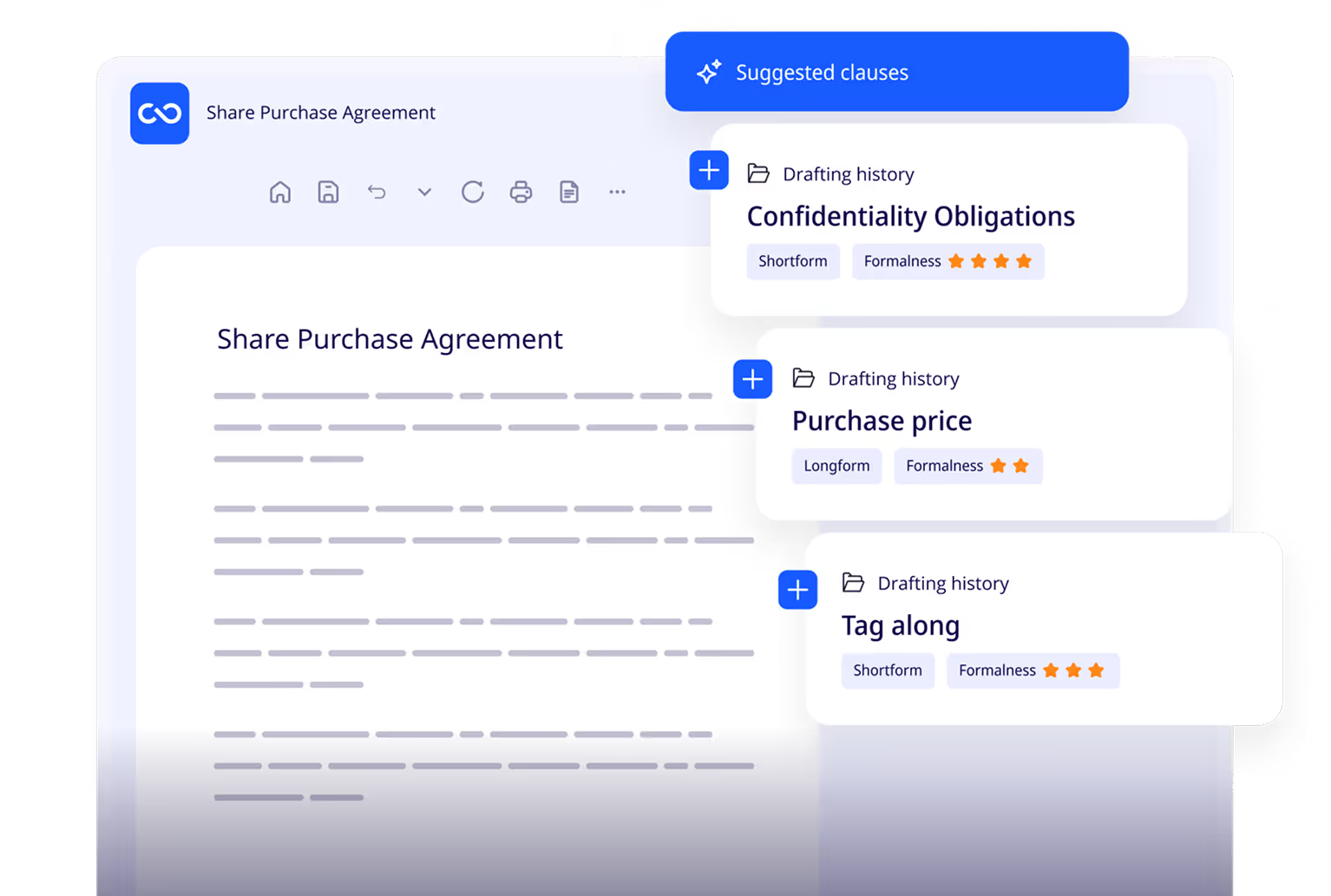
Shared clause libraries for your team
Senior lawyers and knowledge managers can vet, curate and approve clauses to create a reliable, firm-wide resource. This aligns lawyers on preferred language and makes sure the organisation’s unique fingerprint is clearly reflected throughout.
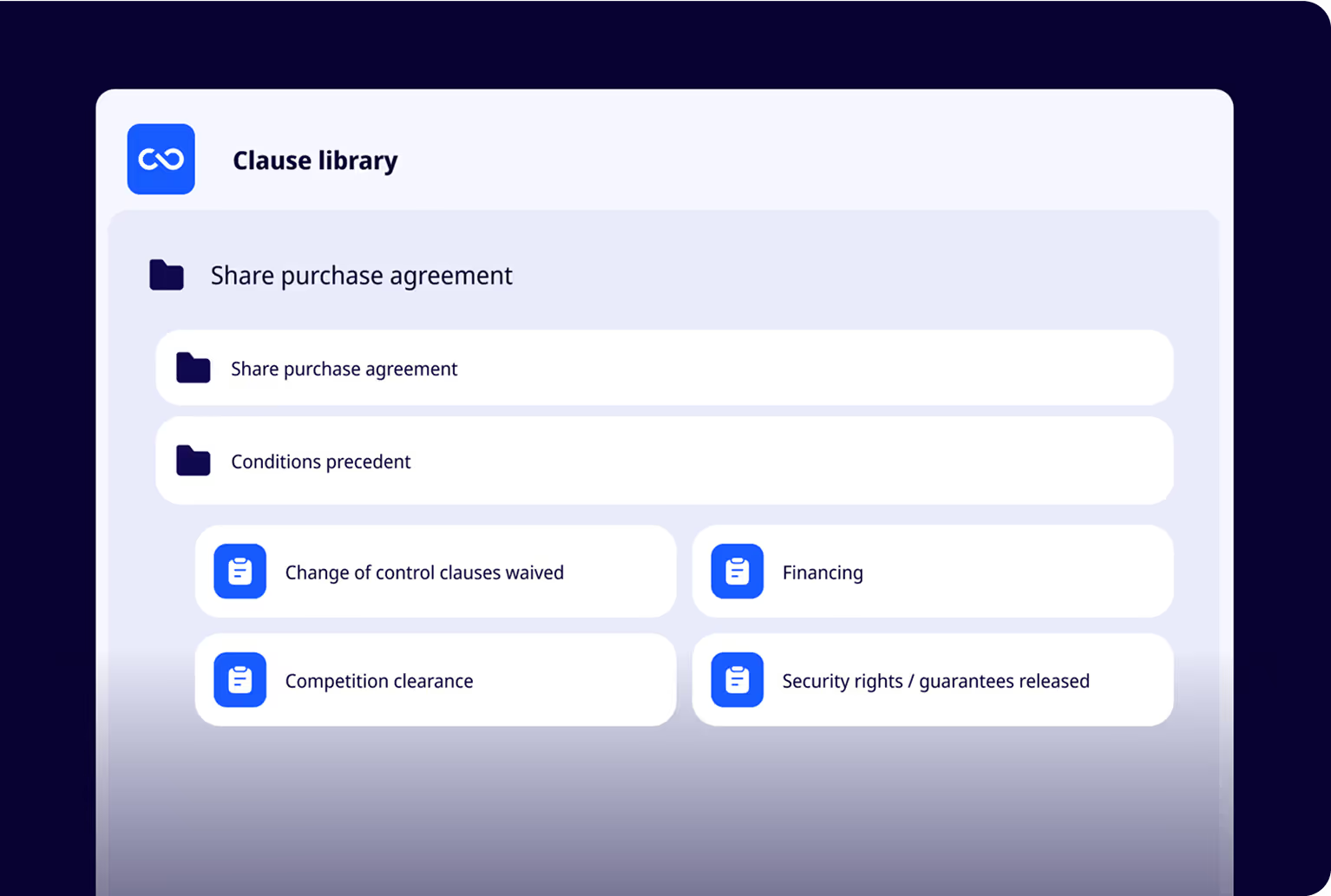
Smart drafting suggestions
As you draft, ClauseBuddy offers real-time suggestions from your clause library and drafting history that fit your current context. Helping lawyers work faster, use approved language and maintain uniformity without disrupting their flow.
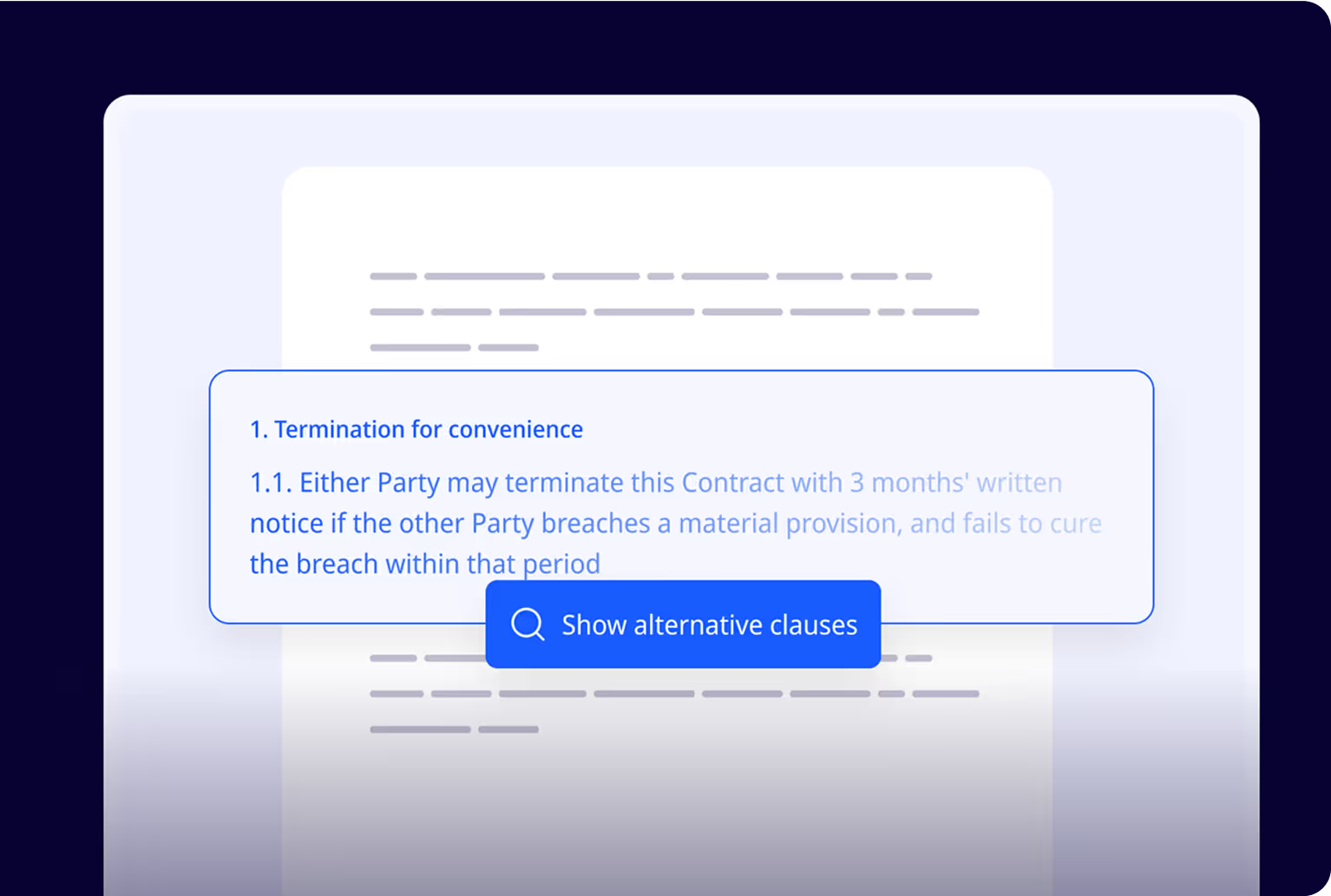
How legal teams benefit

Store approved standard and fallback language
Keep fallback or negotiation-ready language for key clauses at hand. ClauseBuddy helps lawyers insert consistent and approved text quickly during dealmaking or document reviews without having to reinvent the wheel every time.

Build up expertise
Legal knowledge is captured and stored in a central library. You can constantly build and improve your expertise within the organisation, maintaining consistency and preserving the organisation’s legal style.

Context-aware drafting assistance
Automatic clause suggestions appear in real time during drafting, drawn from the clause library and drafting history to fit the current context. This helps legal professionals work faster, use approved language, and maintain uniformity without disrupting their workflow

Draft faster with smart, adaptable clauses
Turn your existing contracts and precedents into an easy-to-search clause database. With just a few clicks, you unlock all the expertise, quality and value that lies hidden in your old document folders.
Don’t take our word for it...
Is your template library a real asset, or just a shared folder?
Start building smart, user-friendly templates today. No coding, no IT support, just better results from your existing documents.